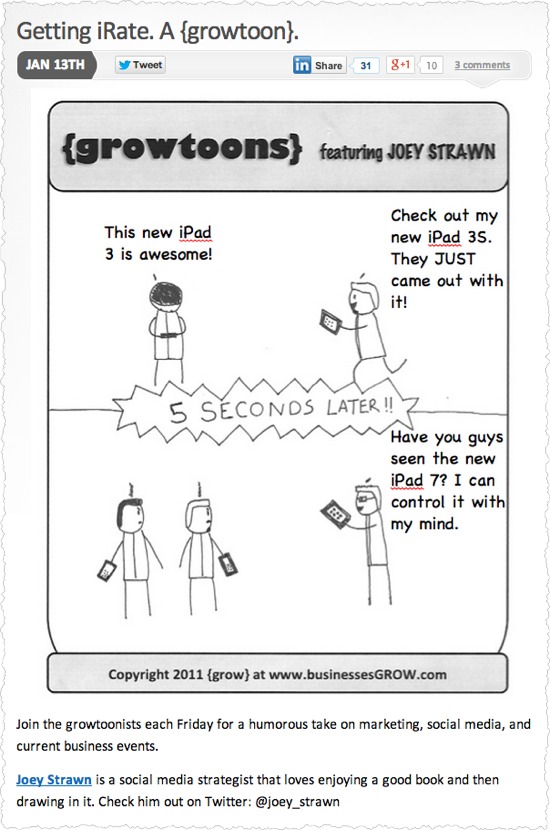Looking for blog post ideas? You’ve come to the right place.
NOTE: Don’t miss the ‘Blog Post Idea Multiplier‘ section at the end of this post. It will show you how to multiply each of these blog post ideas by four.
This article is divided into 8 sections, each representing a goal you might be trying to reach with your blog. You can also download a mind map of this post here.
Click on one of the sections below to view the blog post ideas from that section:
Here we go…
Be Useful
These useful blog post ideas will endear you to your market and establish you and your business as the authority in your niche.
List Post
List posts are everywhere and for good reason… they flat out work.
Create a list of books, tools, resources or any other thing that your market will find useful.
How-To Post
The How-To Post is another staple blog post idea.
Describe how to execute a process and use images, video or audio to enrich the post and make it as easy as possible for your visitor to take action.
Case Study Post
The term ‘case study’ carries more perceived value than the term article, blog post or video.
Outline and unpack the details of something like a project, event or process.
Here’s an example from Optimizely called 3 Unexpected A/B Testing Lessons: A Small Business’s Story…
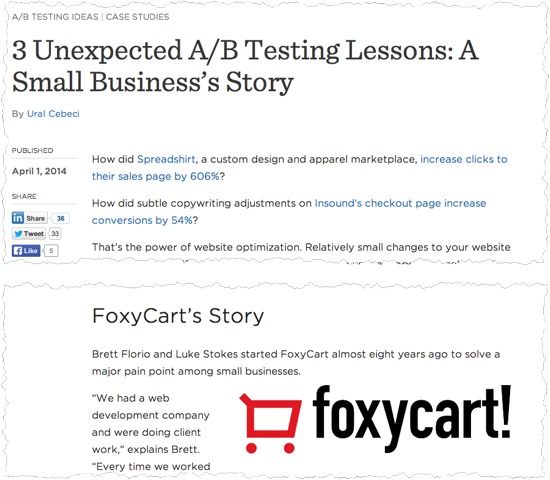
Problem/Solution Post
This type of post has an easy format:
- Define a problem
- Present the solution
This post can cross over into the territory of other blog post types such as the FAQ Post,How-To Post or Checklist Post.
Research Post
Conducting your own primary research around a topic in your niche is one of the best ways to build blog content that gets attention.
That said, you can also simply curate research form third-parties and pull it together into an article, infographic, etc.
FAQ Post
If you get repeat questions from customers or prospects there is a good chance they are typing these same questions into Google and other search engines.
Create content around these topics.
If you like this post… you’ll love this Execution Plan… check it out below.
SAQ Post
The Should Ask Question Post is a variation of the FAQ post. This is a question that customers or prospects don’t ask — but they should.
Checklist Post
If the content you are delivering can be broken into a “checklist” it will often perform better.
People like the checklist format because it’s easy to digest and take action when the content is itemized in this way.
Here’s an example from Ian Cleary at Razor Social called the 7 Point SEO Checklist For Your Blog…

Ultimate Guide Post
The ultimate guide post is just what it sounds like — a detailed, comprehensive post on a topic in your niche.
Don’t skimp here — take your time and deliver the definitive post on the topic.
Check out this example from KISS Metrics called The Ultimate Guide to SEO for E-Commerce Websites

Definition Post
In niches where the market needs to be educated the definition post is an absolute must.
Consider creating a series of posts that define aspects of your niche.
You’ll get bonus points if you can logically define something in your niche in a way that is unique, unusual or controversial.
Series Post
Look for opportunities to break a topic into a series that can be released each day over the course of a week or every Monday over the course of a month.
Link these articles together as you publish them.
Here’s an example of a series post from LA Fitness called The 90 Day Weight Loss Workout Plan – Part 3…

Stats Post
This post (like the Research Post) works best when you can use statistics that you have produced.
That said, consider curating and pulling together stats from multiple locations to create a good statistics post.
Be Generous
One of the easiest ways to grow your blog is to be generous by promoting other people. When you promote others they will promote you.
Here’s a number of ways to get it done…
Profile Post
Write a profile of an influential person in your niche.
Be sure to notify them via email, phone call or social media that you have profiled them — this way they will have an opportunity to share it.
Crowdsourced Post
Bring multiple influencers together to answer a single question in short form.
When you get 10 influencers to give you 100 words each on a single topic you’ve got a powerful blog post.
The content is top notch, easy to put together and will be shared by many of these influential people.
Here’s an example of a crowdsourced blog post from Salesforce called How 10 Winning Salespeople Spend 15 Minutes Before a Sales Call…

Interview Post
It’s surprising how willing even the most influential people are to give you an interview — even if you have a small audience on your blog.
Remember that the easiest way for an influencer to give you an interview is through audio — all they have to do is call you and start talking.
Link Roundup Post
This type of post can work well as a series that publishes once a month or once a week.
Curate, link to and provide a description of multiple pieces of content that your audience will find valuable.
Remember to notify those that you link to via email or social media to give yourself the maximum opportunity to get the post shared.
Quote Post
People love quotes from influential people.
Pull together quotes from multiple influencers across a specific topic to create a ‘Quote Post’.
Again, if applicable — be sure to notify those that you quote that you have included them in your post.
Here’s an example from the folks at Unbounce called 20 Marketing Insights That Inspired Us In 2013…
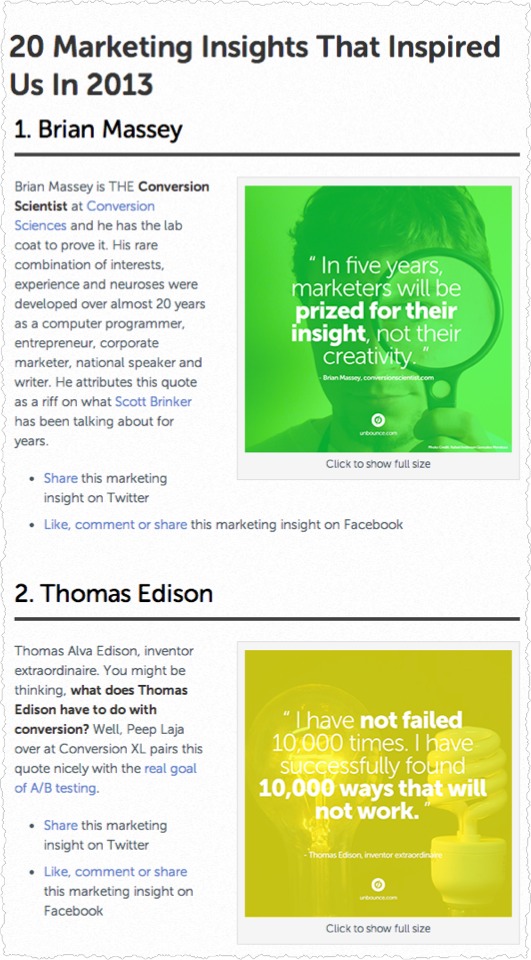
Best of the Web Post
The Best of the Web Post often includes content, tools and other resources that you have curated, linked to and described.
Pick of the Week Post
This is a popular type of series post and is usually a relatively short blog post that describes a single piece of content, tool or other resource that you have curated, linked to and described.
People to Follow Post
Curate a list of influential people, describe them and provide links for your audience to connect with them through their website, social media channels, events, books, etc.
Be Entertaining
Creating entertaining content can be difficult but, if you can make it work, it can be a very effective type of blog post.
Here are the blog posts types that entertain…
Story Post
Create content that tells a story that would be entertaining to your market.
Some blogs only produce this type of content and others create a series around this type of blog post.
Satire Post
Be humorous through the use of irony or extreme exaggeration.
This kind of post works well where there are timely issues such as politics or sports.
Cartoon Post
This type of post works well as a series.
Create weekly or monthly cartoon posts that make your audience laugh and think about issues and events in your niche.
Here’s an example from Mark Schaeffer’s Businesses Grow blog called Getting iRate. A {growtoon}…